Anyone can go to the store and buy a bag, but how many people are going to have a handmade duct tape bag? Show your creativity and style by choosing a wacky color and show up with this whimsical tote bag.
You'll have plenty of room to carry all your essentials in this stylish, durable duct tape tote bag.
You Will Need
* Rolls of colored duct tape
* Scissors
* Cutting board
* Stapler
* Pencil
* Stencils
* Utility knife
Step 1: Make sheets of tape
Cut eight long strips of tape to your desired bag width. Place the strips, sticky side down, on your cutting board, overlapping the strips by 1 inch to make sheets of duct tape fabric.
Step 2: Overlap sheets of tape
Flip the sheet over and cover the sticky side with another layer of overlapping tape strips. No sticky sides should be visible when you're finished.
Duct tape comes in many colors. Consider varying the color of your bag for a two-tone tote.
Step 3: Repeat the steps
Make another sheet of duct tape fabric the same size as the first for the tote bag body, and then make two smaller sheets for the sides and one for the bottom.
Step 4: Fasten the pieces together
Lay one of the large pieces on top of the other and then join the body of the tote to the side pieces and the bottom by folding small pieces of tape around the three sides, leaving the top open.
Step 5: Make the handles
Cut two 20-inch pieces of tape and fold each piece in half lengthwise. Attach the handles to the body of the bag with staples and then cover the staples with tape.
Step 6: Decorate the bag
Use stencils and a pen to trace appliques onto complementary-colored tape. Cut out the designs with a utility knife and stick them onto your tote.
Standard duct tape was originally Army green before it was changed to silver.
Just updated your iPhone? You'll find new emoji, enhanced security, podcast transcripts, Apple Cash virtual numbers, and other useful features. There are even new additions hidden within Safari. Find out what's new and changed on your iPhone with the iOS 17.4 update.


















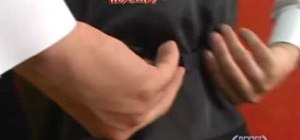


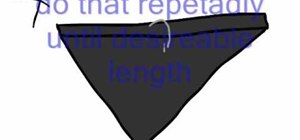





Be the First to Comment
Share Your Thoughts