Kick up your look by adding dresses you make yourself to your wardrobe. It's simple to create a patter and sew a dress that will fit your exact measurements. You'll be amazed at the differene of having a drees you made yourself makes.
You can sew clothing for your specific measurements by customizing a dress form that will ensure a quality fit.
You Will Need
* A long T-shirt
* An assistant
* Three rolls of duct tape
* Plastic wrap
* A marking pen
* A plumb bob and string
* Scissors
* 2A pole and stand bags of poly batting
* Cardboard
* Polyurethane spray foam
* Sandpaper
* Knit fabric
* A pole and stand (optional)
Step 1: Wear the T-shirt
Pull on the long T-shirt, which should hang at about knee-length. Have your friend wrap duct tape horizontally around the shirt, starting at the bottom, snug at your thighs and hips, but loose around your waist.
Step 2: Allow for breasts
Use smaller strips of tape to cover your bust, since shorter pieces of tape reflect bust contours better. Lay the strips in different directions in an outward radius from the center of the bust area.
Wrap plastic around your neck to protect it from being taped.
Step 3: Fold around neck and arms
Fold the tape around your neckline and armholes.
Step 4: Add layers
Add a second layer, vertically, using strips and pressing out wrinkles at the waist. Then wrap once more horizontally.
Stand straight and face forward the whole time to create a consistent body model.
Step 5: Mark waist and middle line
Mark the waistline with the marking pen so that you can locate it later. Mark the midline of your abdomen using the plumb bob hung from the middle of your throat.
Step 6: Cut the form
Lie face down and have your friend cut the form along your spine in a jagged pattern. Step out of the form and tape the back closed, ensuring the body form won't be skewed and the midline remains centered.
Use a p
Just updated your iPhone? You'll find new emoji, enhanced security, podcast transcripts, Apple Cash virtual numbers, and other useful features. There are even new additions hidden within Safari. Find out what's new and changed on your iPhone with the iOS 17.4 update.




















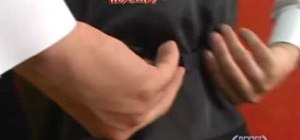



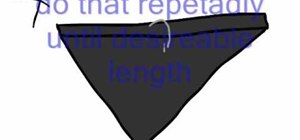

Be the First to Comment
Share Your Thoughts